IO Lists/Signal IO List/
Signal IO List for Multiple Fieldbuses Architecture

Signal IO List for Multiple Fieldbuses Architecture

2.
General Description
IO Listsare created and uploaded by the user, and they have an essential role in the PLC creation. Based on the information they provide, PLCCreator creates the PLC hardware configuration together with signal to IO module assignment, and corresponding PLC tags with their addresses and/or tag aliases.
The signal IO list for Multiple Fieldbuses Architecture has 7 columns where the user provides signal information:
On the Figure1 below is shown an example signal IO list for Multiple Fieldbuses Architecture:
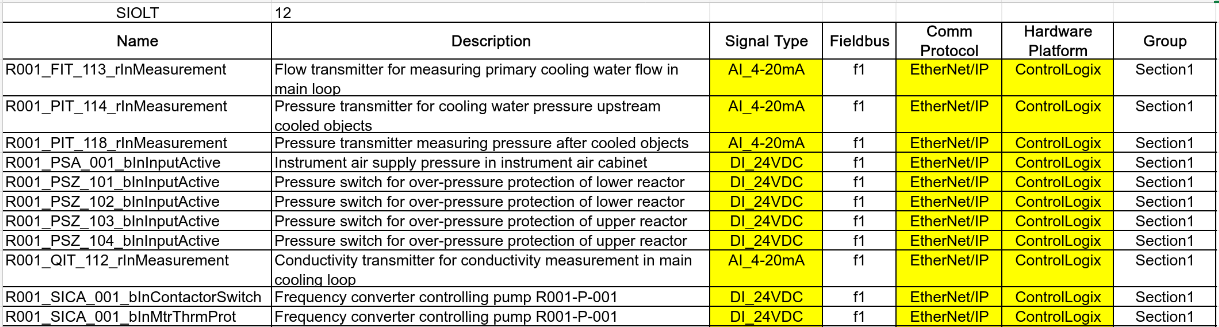
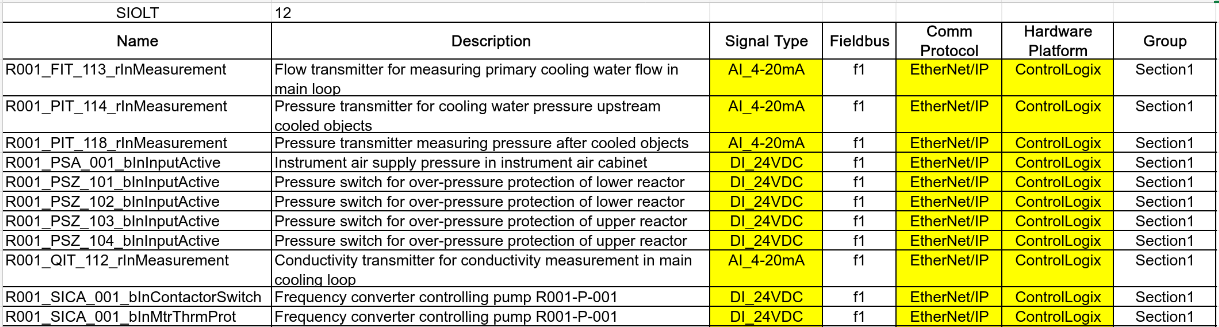
The columns in each row are linguistically interpreted as follows:
The signal identified with "Name", whose signal type is determined by "Signal Type", shall be wired in the PLC rack of the "Hardware Platform". This rack exclusively contains signals labeled with the specified "Group". Further, this rack shall be connected to the fieldbus via "Comm Protocol" and this fieldbus exclusively contains the racks that contain signals labeled with the specified "Fieldbus".
Based on the information they provide the above columns can be categorized into 3 groups:
-
Fieldbus Creation Columns- these include"Fieldbus"and"Comm Protocol".
The information from these columns determines how many fieldbuses will be created and which communication protocol will be implemented on them.
For every distinct (unique) combination of the "Fieldbus" and "Comm Protocol" columns in the signal IO list, PLCCreator will create a separate fieldbus with the specified communication protocol.
-
Rack Creation Columns- these include"Hardware Platform"and"Group".
These columns are inherited from the Signal IO List for Single Fieldbus Architecture and the information they provide determines how many racks will be created and from which hardware platform, within each fieldbus created by "Fieldbus Creation Columns".
For every distinct (unique) combination of the "Hardware Platform" and "Group" columns, within each fieldbus, PLCCreator will create a separate rack with the specified hardware platform and associate the signals that have this specific combination of the "Hardware Platform" and "Group" columns. Further this rack will be connected to the fieldbus that has the specific combination of the "Fieldbus" and "Comm Protocol" columns.
-
IO Module Creation Columns- these include"Name", "Description"and"Signal Type".
These columns are inherited from Signal IO List for Single Rack Architecture and the information they provide is processed in the similar way, providing similar outputs:
- Creation of IO modules within each rack created by "Rack Creation Columns". The IO modules are determined by the signal type specified with "Signal Type" column.
- Generation of PLC tags based on the details provided in the "Name" and "Description" columns and assign them to the respective IO modules with proper tag address and/or tag name.
More information for thecolumn descriptionandcolumn requirementscan be found in the further text.
The IO List Templates and examples can be downloaded either from theDownloadssection below or from theIO List Templatesdownload page.
3.
Column Description
Name
The signal name should be same with its name from the "Instrument IO List", or similar document, provided by the control system design documentation. If it is user created it shall contain concise information about signal purpose or assignment. For example, if you have a valve HSV-001 the name of its closed position sensor can be "HSV_001_Position_Closed", or if you have proximity switch for object detection on Filling Station 1 it can be "FillSta1_Present". During the PLC generation, the signal name will become the PLC tag name for that signal.
Description
The signal description should provide additional details such as the signal's purpose, location, etc.
Signal Type
This refers to the name of the signal type, such as "DI_24VDC", "AI_4-20mA" etc.
The signal type has crucial role in PLC generation as it determines the PLC IO module to which the signal shall be wired. This is performed by the algorithm for signal IO List processing .
You can find the full list of supported signal types and their compatibility with the supported hardware platforms in the sectionCompatibility Between Signal Types and Hardware Platformson the "Hardware Platforms" page.
Fieldbus
This refers to the name given to a set of the signals that will be wired to the PLC racks that are connected to the separate fieldbus exclusively. This implies that one PLC fieldbus can contain PLC racks that contain signals from one fieldbus only. The fieldbus name is user defined on My Fieldbuses page, and can represent a location, production line, plant area or any other relevant grouping criterion.
For example, if you have signals that are spread across 2 plant facilities and plan to integrate them via separate fieldbus for each facility, you could set the fieldbus for the signals from the first facility as "Facility1" and those from the second facility as "Facility2".
Before generating the PLC on theGeneratepage, you will be asked to choose theMain Rack Fieldbus and Main Rack Groupthat will host the CPU module and become the "Main Rack"
Comm Protocol
This refers to the name of the communication protocol (such as CC-Link-IE-Field, EtherNet/IP, Profinet etc.) that will be used for the above specified fieldbus.
You can find the list of supported communication protocols and their compatibility with the supported hardware platforms in the sectionCompatibility Between Communication Protocols and Hardware Platformson the "Hardware Platforms" page.
Hardware Platform
This refers to the name of the rack hardware platform (such as Simatic ET200MP, ET200SP, Mitsubishi i-QR etc.) where the signals should be wired to.
The hardware platform for the signal, does not necessarily have to be the same as the CPU hardware platform. Depending on your application, you can have multiple hardware platforms in the signals IO list. For example, you can wire the signals from the main cabinet to the ET200MP platform, while those from the distributed field cabinets, that have limited space, can be wired to the ET200SP platform.
Group
This refers to the name given to a group of signals that shall be wired to the separate PLC rack exclusively. This implies that one PLC rack can have signals from one group only. The group name is user defined on My Groups page, and can be a location, machine, production line, or any other relevant grouping criterion.
For example, if you have signals that are spread across 2 floors and plan to integrate them via remote IO racks on each floor, you could set the group for the signals from the first floor as "Floor1" and those from the second floor as "Floor2".
Before generating the PLC on the Generatepage, you will be asked to choose Main Rack Fieldbus and Main Rack Group to host the CPU module and to become "Main Rack".
4.
Column Requirements
In Table 1 are listed data processing requirements for each column of the Signal IO List for Multiple Fieldbuses Architecture.
All requirements need to be satisfied in order for PLCCreator to process this IO list.
| Column Name | Required | Unique | Requirements | ||||||||
|---|---|---|---|---|---|---|---|---|---|---|---|
| Name | Required | Unique |
Max length:
32
Allowed characters:
A-Z, a-z, 0-9, _
|
||||||||
| Description | Optional | - |
Max length:
256
Max length for Simatic Manager:
80
Allowed characters:
A-Z, a-z, 0-9 and single _ . -
|
||||||||
| Signal Type | Required | - | |||||||||
|
To specify the "Signal Type", choose an option from the drop-down selection list of the "Signal Type" column entry in the signal IO list template. If pasting data in this column, ensure that pasted column entry can be found in this selection list. 

Before/during filling out the signal IO list, make sure that the selected signal type is compatible with the hardware platform you have specified in the "Hardware Platform" column. You can perform the compatibility check in the section Compatibility between Signal Types and Hardware Platformson the "Hardware Platforms" page. There are 2 types of signal IO list templates available in PLCCreator:
|
|||||||||||
| Fieldbus | Optional | - |
The "Fieldbus" field is user-specified and must be registered on the fieldbuses table on My Fieldbuses page. If no fieldbus is specified, the default fieldbus "f1" will be assigned. On theGeneratepage, you can even assign this fieldbus as Main Rack Fieldbusto host the PLC "Main Rack". |
||||||||
| Comm Protocol | Optional | - | |||||||||
|
To specify the "Comm Protocol", choose an option from the drop-down selection list of the "Comm Protocol" column entry in the IO list template. If pasting data in this column, ensure that pasted column entry can be found in this selection list. 

Before/during filling out the signals IO list, make sure that the selected communication protocol is compatible with the hardware platform of the CPU specified on theCPU Datapage. You can perform this check in the sectionCompatibility Between Communication Protocols and Hardware Platformson the "Hardware Platforms" page. It is also possible to not specify a Comm Protocol. In such cases, the CPU default communication protocol will be selected:
| |||||||||||
| Hardware Platform | Optional | - | |||||||||
|
To specify the "Hardware Platform", choose an option from the drop-down selection list of the "Hardware Platform" column entry in the IO list template. If pasting data in this column, ensure that pasted column entry can be found in this selection list. 

Before/during filling out the signal IO list, make sure that the selected hardware platform is compatible with the fieldbus protocol you have specified in the "Comm Protocol" column. You can also perform this compatibility check in the section Compatibility Between Communication Protocols and Hardware Platformson the "Hardware Platforms" page. It is also possible to not specify a hardware platform. In such cases, the CPU hardware platform specified on the CPU Datapage will be selected. |
|||||||||||
| Group | Optional | - |
The "Group" field is user-specified and must be registered on the groups table on My Groups page. If no group is specified, the default group "g1" will be assigned. On the Generatepage, you can even assign this group asMain Rack Groupto host the CPU module, becoming a "Main Rack". |
||||||||
5.
Example of Multiple Fieldbuses Architecture
Let's take a simple use case example of the process system that has signals found in 2 separate locations: "Location1" and "Location2". It is required for the signals in "Location1" to be integrated with the "ET200MP" hardware platform. For "Location2" there are signals that need to be wired in the cabinet by using "ET200MP" and there are also signals that need to be integrated through cabinetless hardware "ET200Pro".
Further, it is required that the racks from the different hardware platforms to be integrated via separate fieldbuses named "Fieldbus1", "Fieldbus2" etc., regardless of their location.
The expected PLC hardware configuration shall have 3 remote IO racks as follows:
- One ET200MP rack located in "Location1" and connected on "Fieldbus1"
- One ET200MP rack located in "Location2" and connected on "Fieldbus1"
- One ET200Pro rack located in "Location2" and connected on "Fieldbus2"
The table below gives an example signal IO list for the above use case example. To improve visibility, we have color-coded the signals belonging to each rack with green, blue, and yellow, respectively.
| Name | Description | Signal Type | Fieldbus | Comm Protocol | Hardware Platform | Group |
|---|---|---|---|---|---|---|
| System1_PT_0101 | Pressure transmitter System1 | AI_4-20mA | Fieldbus1 | Profinet | ET200MP | Location1 |
| System1_FT_0101 | Flow transmitter System1 | AI_4-20mA | Fieldbus1 | Profinet | ET200MP | Location1 |
| System1_FCV_0101_PositionOpened | Flow Control Valve System1 Position Open | DI_24VDC | Fieldbus1 | Profinet | ET200MP | Location1 |
| System1_FCV_0101_PositionClosed | Flow Control Valve System1 Position Closed | DI_24VDC | Fieldbus1 | Profinet | ET200MP | Location1 |
| System1_FCV_0101_PositionFeedback | Flow Control Valve System1 Actual Position | AI_4-20mA | Fieldbus1 | Profinet | ET200MP | Location1 |
| System1_FCV_0101_PositionCommand | Flow Control Valve System1 Position Command | AO_4-20mA | Fieldbus1 | Profinet | ET200MP | Location1 |
| System1_PT_0103 | Pressure transmitter System1 | AI_4-20mA | Fieldbus1 | Profinet | ET200MP | Location2 |
| System1_FT_0103 | Flow transmitter System1 | AI_4-20mA | Fieldbus1 | Profinet | ET200MP | Location2 |
| System1_FCV_0103_PositionOpened | Flow Control Valve System1 Position Open | DI_24VDC | Fieldbus1 | Profinet | ET200MP | Location2 |
| System1_FCV_0103_PositionClosed | Flow Control Valve System1 Position Closed | DI_24VDC | Fieldbus1 | Profinet | ET200MP | Location2 |
| System1_FCV_0103_PositionFeedback | Flow Control Valve System1 Actual Position | AI_4-20mA | Fieldbus1 | Profinet | ET200MP | Location2 |
| System1_FCV_0103_PositionCommand | Flow Control Valve System1 Position Command | AO_4-20mA | Fieldbus1 | Profinet | ET200MP | Location2 |
| System2_PT_0101 | Pressure transmitter System2 | AI_4-20mA | Fieldbus2 | Profinet | ET200Pro | Location2 |
| System2_FT_0101 | Flow transmitter System2 | AI_4-20mA | Fieldbus2 | Profinet | ET200Pro | Location2 |
| System2_FCV_0101_PositionOpened | Flow Control Valve System2 Position Open | DI_24VDC | Fieldbus2 | Profinet | ET200Pro | Location2 |
| System2_FCV_0101_PositionClosed | Flow Control Valve System2 Position Closed | DI_24VDC | Fieldbus2 | Profinet | ET200Pro | Location2 |
| System2_FCV_0101_PositionFeedback | Flow Control Valve System2 Actual Position | AI_4-20mA | Fieldbus2 | Profinet | ET200Pro | Location2 |
| System2_FCV_0101_PositionCommand | Flow Control Valve System2 Position Command | AO_4-20mA | Fieldbus2 | Profinet | ET200Pro | Location2 |
The above signal IO list results in the PLC configuration shown in Figure 2 below, assuming the user has selected the "Fieldbus1" as "Main Rack Fieldbus" and "Location1" as Main Rack Groupto host the CPU and to become "Main Rack". The small lists near each rack show the signals associated with that rack. As we can see, the signal distribution across the racks matches the uploaded signal IO list.
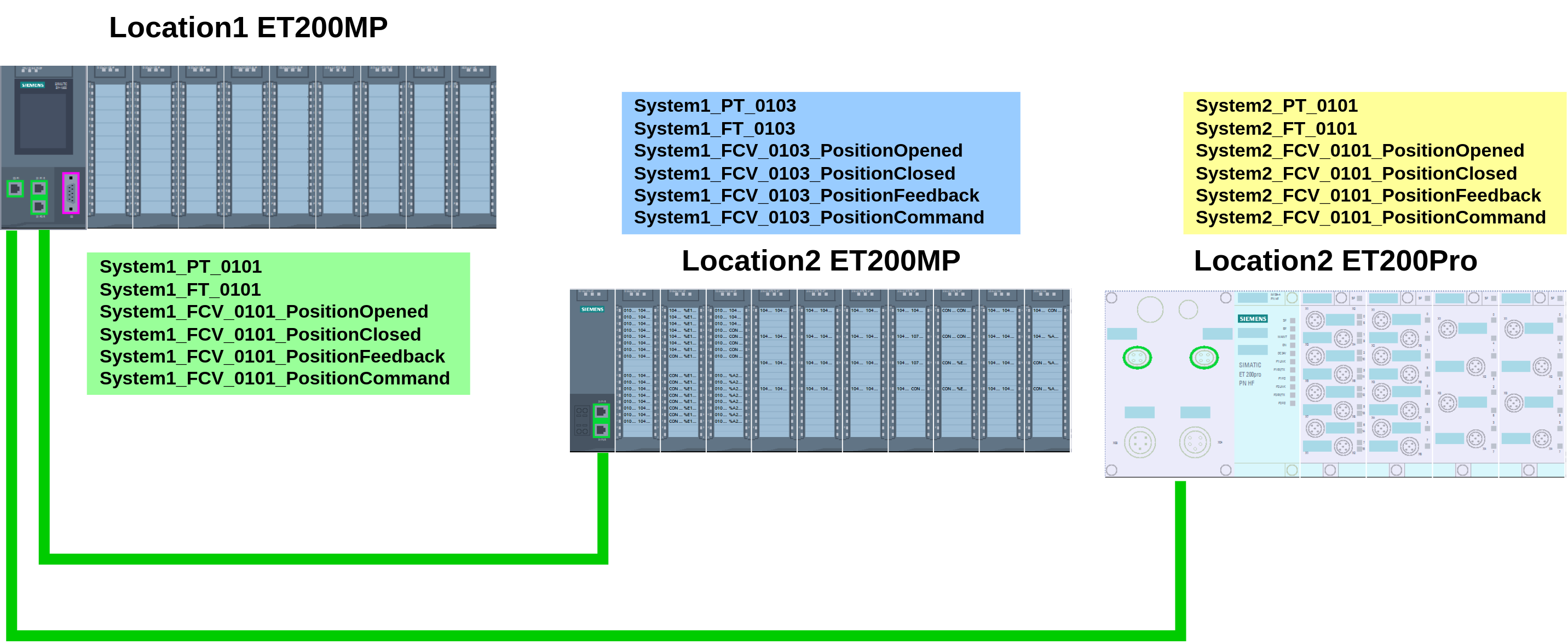
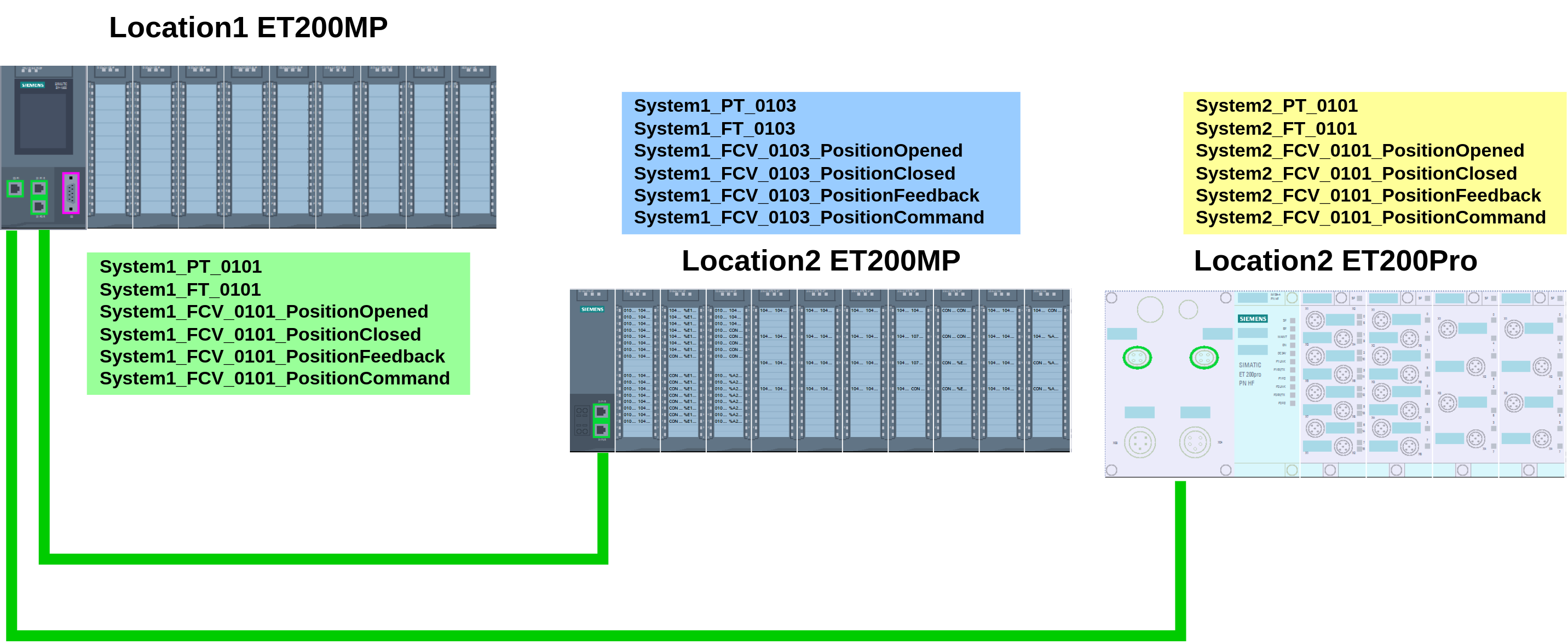
5.
Downloads
As mentioned earlier, the signal IO list template is available in 2 versions as shown below:
The template with the common set of signal types has a signal type selection set with the most frequently used signal types in the industry.
The template with the full set of signal types has a signal type selection set with the all signal types supported by PLCCreator.
The signal IO list shall be saved as a.csvfile in order to be uploaded on the Upload IO Signals page.



